Are you looking for an honest WholesaleX WooCommerce wholesale plugin review? If so, then here I present to you my personal experience after using this plugin.
In the world of eCommerce, staying ahead of the competition isn’t just a goal; it’s a necessity. Businesses that want to grow their reach and revenues must embrace wholesale operations, which can be game changers.
Here comes WholesaleX, the quintessential WooCommerce wholesale plugin that promises to revolutionize your online business. In a world where customization, efficiency, and scalability are paramount, WholesaleX stands out as the ultimate solution for WooCommerce users.
Join me on a journey to unravel WholesaleX’s outstanding features, amazing flexibility, and unmatched benefits. With WholesaleX, it’s time to take your eCommerce game to the next level!
Let’s begin!
Table of Contents
What is WholesaleX? – Overview
WholesaleX is a powerful WooCommerce plugin designed to transform your online store into a robust wholesale eCommerce platform. It’s the ideal choice for companies wishing to streamline and improve their wholesale operations with its extensive features and flexibility.
This plugin offers various functionalities, allowing you to create a tailored wholesale experience for your B2B customers. You can set up custom pricing and discounts based on customer roles. This ensures that wholesalers receive the special pricing they expect.
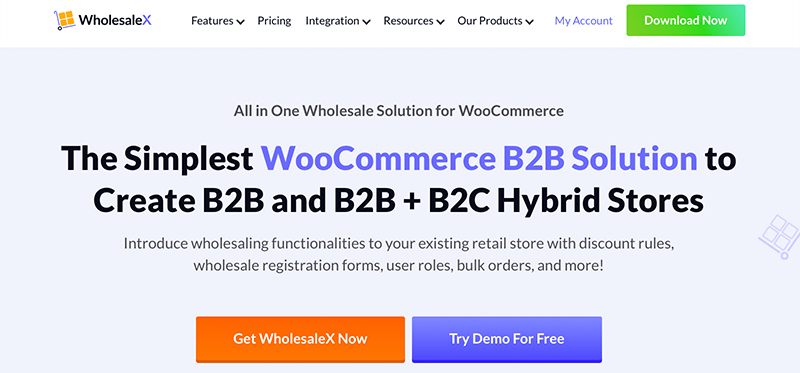
Indeed, it also enables you to establish minimum order quantities, restrict product visibility to specific user groups, and configure tiered pricing structures.
In addition, WholesaleX provides tools for managing wholesale customer registrations, approval workflows, and seamless integration with your existing WooCommerce store. This simplifies the process of onboarding new wholesale clients while maintaining full control over who gains access to your wholesale offerings.
Furthermore, WholesaleX supports a variety of payment and shipping options, making it easy to accommodate the unique needs of your wholesale customers. The plugin’s intuitive interface ensures that both you and your wholesale clients can navigate the system effortlessly.
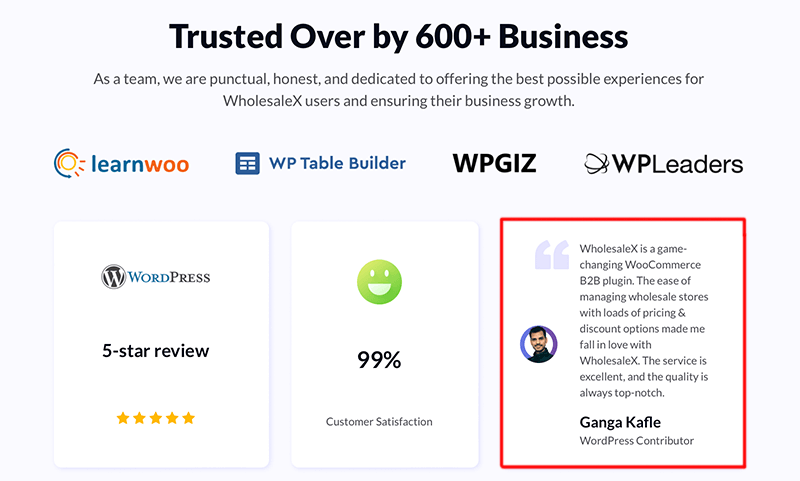
In summary, WholesaleX is the ultimate WooCommerce wholesale plugin, offering comprehensive features to enhance your wholesale eCommerce operations.
On their website, I’ve also posted a brief review of this plugin. You can look into it. Let’s continue with this article, for a more thorough review.
How to Install and Setup WholesaleX Plugin?
This section will guide you through installing and configuring WholesaleX. You can use this guide to build your WooCommerce wholesale store by following the instructions and using the plugin.
WholesaleX is a freemium plugin, with both free and premium versions available. You can start with the free version, which is readily available through the WordPress plugin directory.
If you want to create a comprehensive wholesale website with extensive features, then you should invest in one of its premium versions. Also, I strongly advise you to get the premium version.
However, you must first install the WooCommerce plugin before installing this plugin. Because WholesaleX is a sophisticated WooCommerce plugin that has all of the features you need to create your dream eCommerce website.
Installing and Setting Up Free Version
WholesaleX’s free version is very easy to set up. You can install WholesaleX right from your WordPress dashboard, just like any other WordPress plugin.
To begin, go to your WordPress dashboard and log in. Then, from the dashboard’s sidebar, navigate to the ‘Plugins’ section. After that, select the ‘Add New’ option.
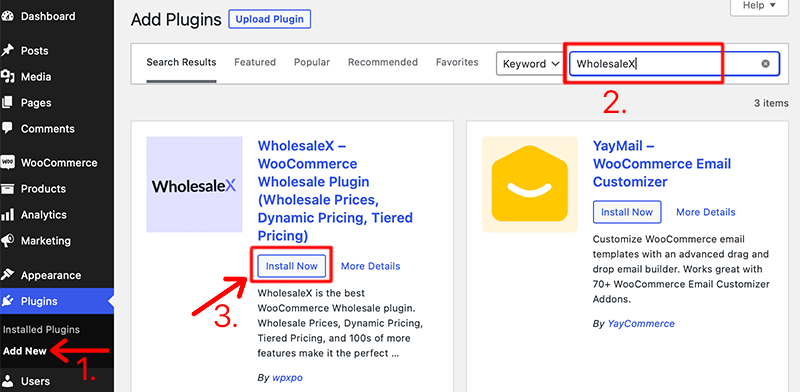
Now, in the top right corner, you’ll notice a search bar where you need to type ‘WholesaleX’ and click enter to search for the plugin. When you’ve found the plugin, click the ‘Install Now’ button.
When the installation process is complete, you’ll see the ‘Activate’ option. Then, simply click on it.
That’s how you get the free WholesaleX plugin installed. Isn’t it simple?
Installing the Premium Version
So, for you to use the premium version of the WholesaleX plugin, you have to first buy the plugin. Now, follow the step-by-step instructions for installing the premium version.
Step 1: Purchase the Premium WholesaleX Plugin
Go to the official WholesaleX website and click on the ‘Get WholesaleX Now’ button.
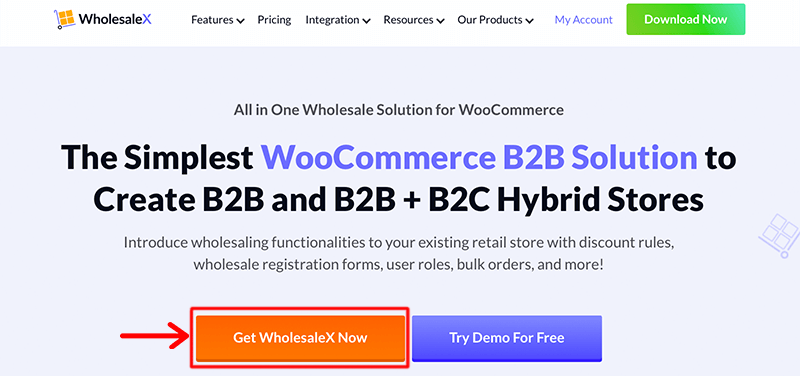
Following that, you must select the plan that best suits your needs. You can choose from three distinct pricing plans: Starter, Business, and Agency.
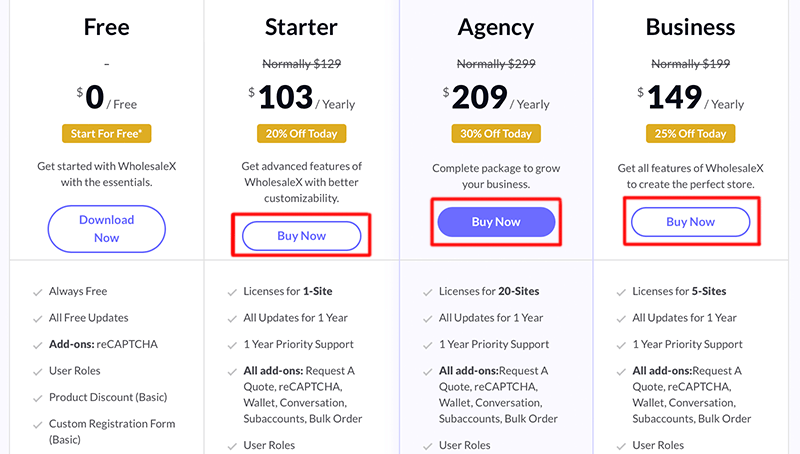
Then, click the ‘Buy Now’ option to add the plan you’ve chosen to your cart. Next, provide your personal and billing information, such as your name, email address, and payment information.
Following a successful purchase, you’ll receive an email with a download link for the WholesaleX plugin. Please keep in mind that the downloaded file is in ZIP format.
Step 2: Upload, Install, and Activate WholesaleX
Afterward, go to your WordPress dashboard. Then, from the sidebar, select the ‘Plugins > Add New’ option. Click the ‘Upload Plugin’ button.
After that, click the ‘Choose File’ button and choose the downloaded file from your local drive.
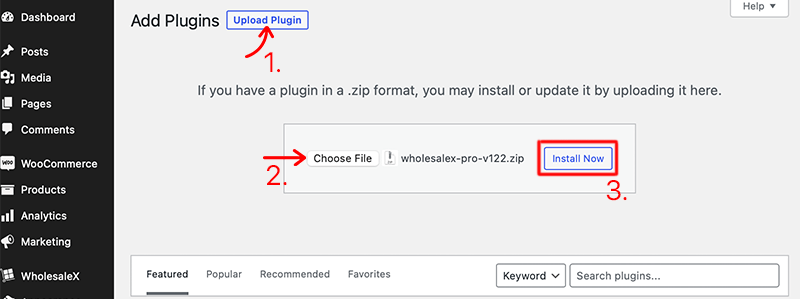
Later, to install the plugin, click the ‘Install Now’ option. After a few moments, click the ‘Activate Plugin’ button to activate the plugin.
Congratulations, you have now installed and activated the premium WholesaleX on your dashboard.
Step 3: Add License Key
After successfully activating the plugin, your dashboard will display the new ‘WholesaleX’ menu. The license key must then be entered to activate the premium plugin.
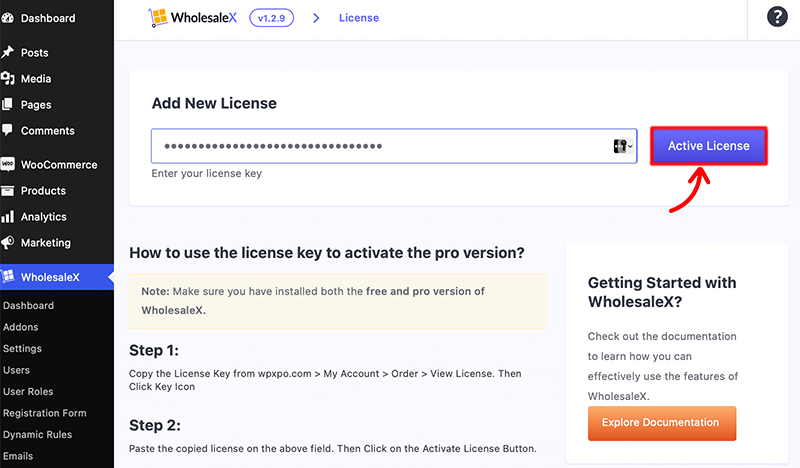
Go to the ‘License’ option, enter the license key from the email, and select if you want to be notified of new features and updates. Finally, press the ‘Activate License’ button.
Following this procedure, you’ll have successfully installed your premium WholesaleX plugin and it’ll be ready to use on your website.
WholesaleX Features Review
- Bulk Order Form
The very feature that I tried to look into was the Bulk Order Form. Also, I found that others were talking about this feature too.
It allows registered users of your B2B store to select products in bulk and place orders instantaneously. Users can order at a later time by saving the order list as a Purchase List.
This feature helps to redefine the wholesale shopping experience for B2B customers by simplifying the ordering process. Thus, it allows wholesale buyers to quickly add multiple products to their cart at the same time, saving them time and effort.
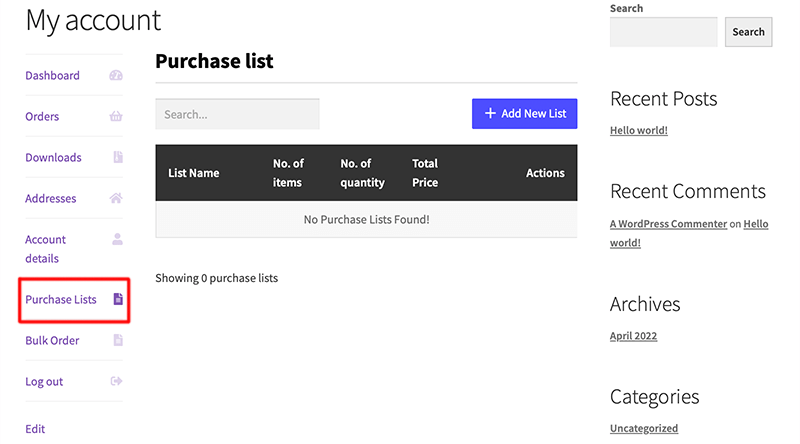
Moreover, it comes with a user-friendly interface that displays all available products in an organized grid layout. Hence, making it easy for customers to browse and select items in bulk.
It allows for quick product quantity adjustments and provides a convenient way to apply discounts or set pricing tiers. Thus, it ensures that wholesale buyers receive the correct pricing structure.
Moreover, the Bulk Order Form is highly customizable, allowing businesses to tailor it to their specific needs. It integrates seamlessly with existing WooCommerce settings, making it a seamless addition to your wholesale e-commerce setup.
This feature enhances the efficiency of wholesale transactions, ultimately boosting customer satisfaction and encouraging repeat business.
- User Roles
Creating a B2B wholesale business is difficult when attempting to manage users only under a single ‘Customer Role’.
Thus, WholesaleX has come up with a streamlined solution to simplify this difficult task. And that’s User Roles.
“User Roles” is a fundamental feature of WholesaleX. It empowers businesses to create and assign various roles to customers, guaranteeing a customized and secure wholesale shopping experience.
What I appreciate most about this feature is its ability to cater to a diverse customer base. It allows you to provide customized discounts, pricing tiers, and product visibility based on individual roles, enhancing the tailored shopping experience.
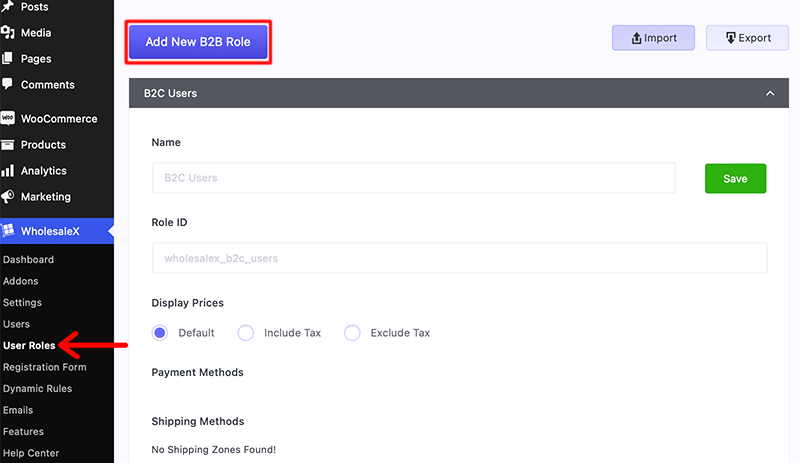
For example, while testing it, it allowed me to differentiate between wholesalers, distributors, and regular retail customers. For each group, I could set relevant information and pricing that the particular group only can see.
Furthermore, it improves wholesale customer management by streamlining onboarding and access control. It enhances operational efficiency by automating tasks such as user registration approvals, guaranteeing the smooth and secure execution of wholesale operations.
Hence, the User Roles feature empowers businesses to create a personalized and controlled wholesale environment in their WooCommerce store. It improves customer segmentation, access control, and management, making it crucial for wholesale e-commerce businesses.
- Dynamic Rules
Another amazing feature that every business must be aware of is the ‘Dynamic Rules’ feature. It provides a unique dynamic rules system for setting global prices, wholesale discounts, payments, tax exemptions, and shipping regulations.
Hence, it’s possible to adjust prices and discounts for each customer or multiple customers and products at the same time.
Moreover, businesses can easily create and implement complex pricing structures and promotions. This feature enables various pricing structures, such as tiered pricing based on order quantity or percentage and fixed discounts.
Likewise, it also supports dynamic pricing for specific customer groups, making the setup process simpler and more versatile. It allows for the automatic execution of rules, ensuring that wholesale buyers see the correct rates without the need for manual changes.
To configure wholesale pricing with WholesaleX, customers must first navigate to their WordPress dashboard, then to ‘WholesaleX > Dynamic Rules’. Then, select ‘Create Dynamic Rule’ to build a segment of the customizable rule.
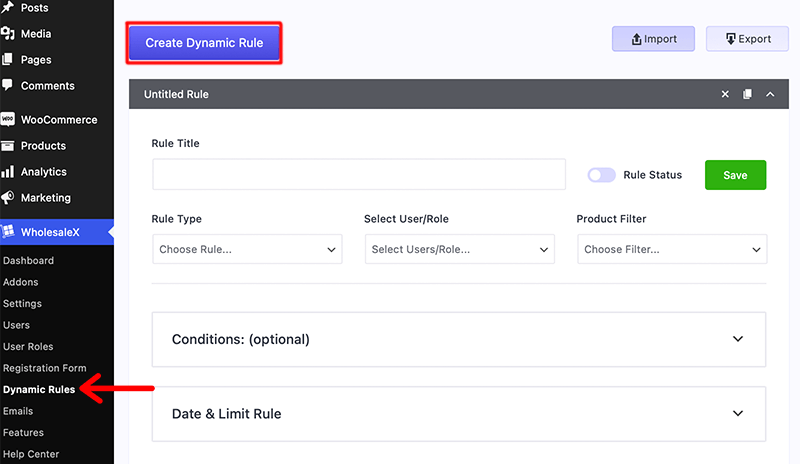
I like how it lets you tailor to accommodate diverse business models. This feature enables various pricing structures, such as tiered pricing based on order quantity or percentage and fixed discounts. It also supports dynamic pricing for specific customer groups, making the setup process simpler and more versatile.
Indeed, it offers real-time pricing adjustments, increasing customer satisfaction and simplifying wholesale pricing strategy management.
In a nutshell, WholesaleX’s Dynamic Rules empowers businesses to easily craft complex pricing structures. This enhances efficiency, customer satisfaction, and competitiveness in the e-commerce landscape.
- Private Store
The Private Store feature allows you to create a one-click private store with a secure login and control product/category visibility. It’s an effective solution for businesses to create an exclusive, personalized wholesale shopping environment.
Businesses could utilize it to limit access to their wholesale offerings, making them visible only to authorized customers. As mentioned, it enhances security and privacy, ensuring that sensitive pricing information and products are kept confidential.
Moreover, you can enable customization options, allowing you to design a unique and branded wholesale shopping experience. You can tailor the store’s appearance, content, and price structures to different customers. This ensures that each wholesale customer has a consistent and personalized experience.
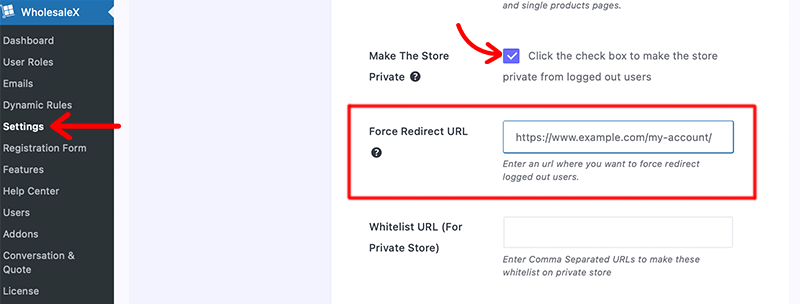
While setting up my private store, I found an additional column called ‘Force Redirect URL’. This allows me to redirect the logged-out user to a specific page or post. Or else, I can even redirect them to the registration page, so they’re forced to register to access my store. Isn’t it solid?
Overall, WholesaleX’s Private Store enables businesses to keep control, security, and flexibility in their wholesale operations. It improves customer segmentation, protects privacy, and raises the level of professionalism in the wholesale purchasing experience.
- WholesaleX Wallet
I’ve already given the WholesaleX plugin a 5/5 star rating. That’s to its Wallet Payment Options.
WholesaleX has introduced this feature to help wholesale customers with financial management. It tries to make transactions in the wholesale market more convenient for them.
To make you understand, the WholesaleX Wallet functions as a digital wallet or credit system. Thus, it allows businesses to provide store credits or funds to their wholesale clients.
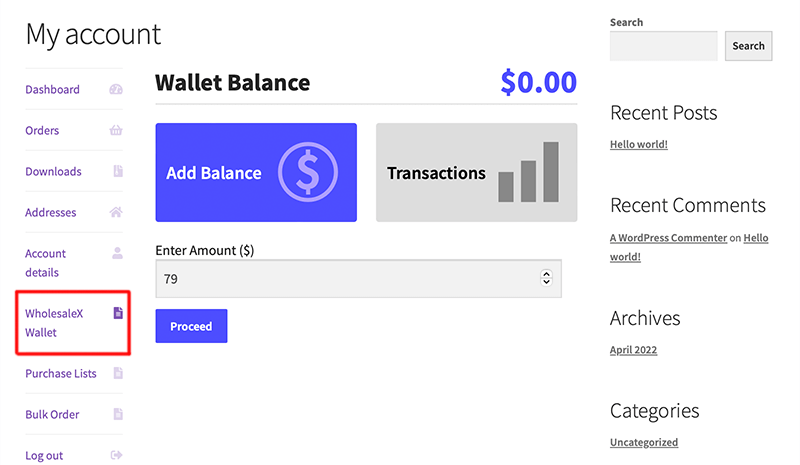
After that, customers can load the wallet with credits and use them for purchases, eliminating the need for external payment methods. Hence, this simplifies transactions, reduces frequent invoicing, and boosts wholesale buying process efficiency.
Furthermore, the WholesaleX Wallet gives businesses more control and flexibility in managing their customer accounts. Store owners can easily track and monitor wallet transactions, view balances, and set credit limits. This function is especially useful for businesses that offer credit terms to trustworthy wholesale customers.
Lastly, the WholesaleX Wallet is a game-changer for wholesale eCommerce operations. It streamlines transactions and reduces administrative burdens, offering an effective tool for managing customer finances in a WooCommerce store.
- Request a Quote
The Request a Quote feature empowers customers by enabling them to request custom price quotes for products. This fosters flexibility and personalized interactions during the wholesale buying process.
Wholesale customers can quickly submit quote requests right from the web store, making communication and negotiation easier. Customers can specify quantities, product variations, and other relevant details when using this feature. This allows businesses to promptly offer customized pricing.
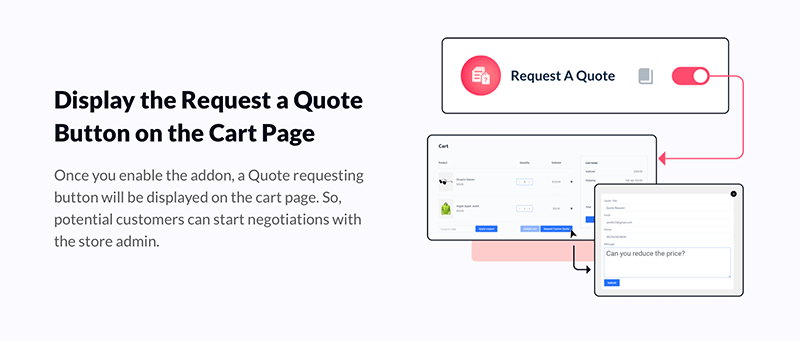
This feature is especially useful for wholesale businesses that deal with sophisticated or bulk purchases. Such possibilities may not be sufficiently supported by standard pricing.
Additionally, the Request a Quote feature promotes transparency and trust in B2B transactions. It promotes open communication between businesses and their wholesale customers. This guarantees that all parties are on the same page in terms of pricing and product specifications.
In conclusion, the Request a Quote feature in WholesaleX is a useful tool for businesses that deal in wholesale. It allows for customized pricing and encourages conversation, ultimately improving the customer’s experience. As a result, it is an essential component of every WooCommerce-based wholesale store.
- Conversation
WholesaleX has introduced its very own built-in Conversation feature. This enables businesses to establish a communication channel via which customers can communicate directly with the store’s owner.
This feature facilitates seamless and real-time interaction. Customers can reach out to businesses with inquiries, feedback, or special requests directly from their wholesale account dashboard.
Conversations are well-organized and simple to manage, allowing both parties to easily track and refer to previous discussions effortlessly.
Just like the previous one, it’s also a WholesaleX add-on that you need to enable. For that, you must go to your WordPress Dashboard and select ‘WholesaleX’. Then, click on ‘Addons’ and enable the ‘Conversation’ addon by clicking the toggle bar.
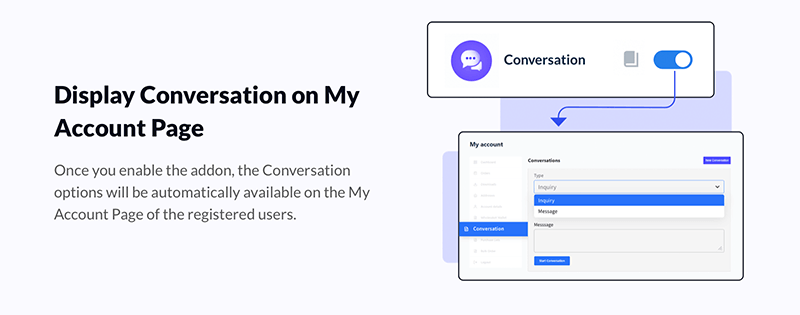
Once you’ve done that, registered users can see the conversation tab on their account page and start conversations with the store owner.
Moreover, Conversations in WholesaleX enhance customer satisfaction and trust. Businesses can respond promptly to customer queries and address concerns effectively, resulting in a more positive wholesale buying experience. They can also offer personalized assistance, enhancing customer satisfaction.
Therefore, this feature not only streamlines communication but also creates stronger business-to-business relationships.
The Conversations feature in WholesaleX transforms customer engagement in wholesale eCommerce, fostering trust and efficiency. It’s an invaluable asset for WooCommerce-based wholesale stores.
Additional Features of WholesaleX
Apart from the key elements explained above, WholesaleX includes several other essential features. For instances:
- Manage Payment Methods – Manage the payment methods that are available to users and products.
- Set Purchase Limits – For discounts, create minimum and maximum purchase criteria.
- Improve Security with reCAPTCHA – Protect your B2B store from spam and misuse.
- Provide Free Shipping – Offer free shipping to all customers or specific groups.
- Implement Tax Exemptions – Exclude specific products and users from paying taxes.
- Customize Registration Fields – Add as many fields as you want to your B2B registration form.
- Create Tiered Pricing – Create pricing tiers for all products or individual products.
- WholesaleX for Dokan – Wholesale seamlessly integrates with Dokan and allows you to transform your store into a multi-vendor wholesale marketplace.
- Manage Email Notifications – Turn on or off email notifications for customers and administrators.
- Control Product Visibility – Choose which products are visible to guests and which are only visible to registered users.
As a result, its features and capabilities are tailored to satisfy the specific needs of wholesale businesses.
Pricing of WholesaleX
Next, look at how much WholesaleX would cost. Is it worth the hype?
To your surprise, WholesaleX is a freemium WooCommerce plugin. This means it comes in both free and premium versions.
Its free version offers basic wholesale functionality which you can download for free from the WordPress.org plugin directory. Or else you can directly install the plugin from your official WordPress dashboard.
Its free version is an excellent option for small businesses or those just getting started in the wholesale world. The free version includes features like wholesale user roles, pricing adjustments, and product visibility control.
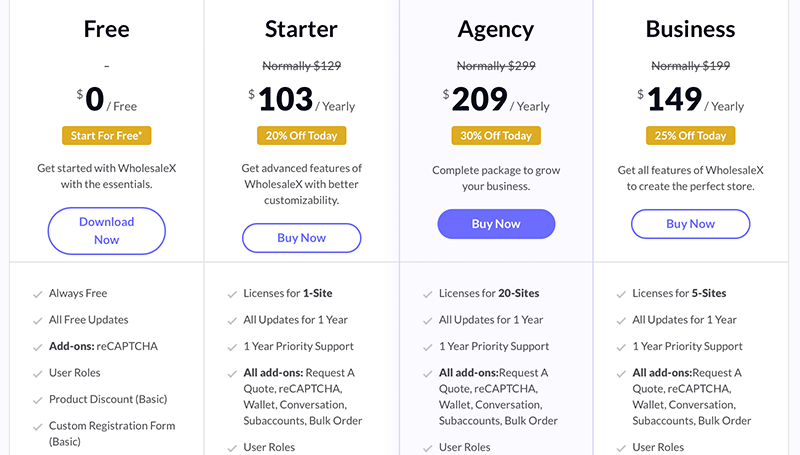
For those seeking more advanced features and robust capabilities, WholesaleX offers premium pricing plans. The exact cost will depend on the specific plan you choose. The following table summarizes WholesaleX’s premium pricing plans.
- Starter – Costs $103 per year and $199 one-time licenses for 1 site. It includes Request A Quote, reCAPTCHA, Wallet, Conversation, Subaccounts, and Bulk Order addons.
- Business – Costs $149 per year and $279 one-time licenses for 5 sites. It also comes with add-ons like Request A Quote, reCAPTCHA, etc.
- Agency – Costs $209 per year and $419 for one-time licenses for 20 sites. It includes everything from the business plan, reCAPTCHA Integration, reCAPTCHA Settings, User Role Creation, etc.
At the same time, it also comes with a 14-day money-back guarantee policy. Isn’t it amazing?
In a nutshell, WholesaleX offers a range of pricing options, including a free version and premium plans with varying features.
Customer Support Options
Exceptional customer support is a cornerstone of WholesaleX, reinforcing its reputation as the best WooCommerce wholesale plugin. It offers a variety of support options, guaranteeing businesses can quickly assist their wholesale customers with inquiries and issues.
To begin, WholesaleX offers a comprehensive documentation library that includes extensive guides and tutorials. Users can use this helpful site to fix common difficulties and discover answers to common questions without the need for assistance.
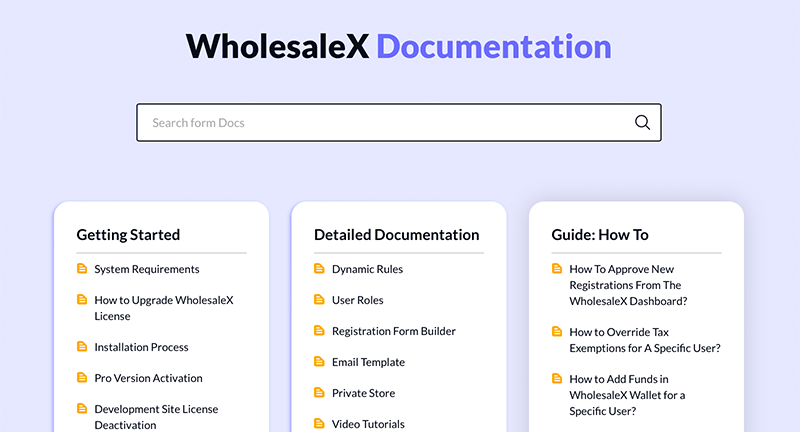
WholesaleX offers direct communication channels for more complex issues and personalized assistance. Users commonly have access to email support, where timely responses come from a dedicated support team.
Whereas, some premium versions of WholesaleX might also offer live chat or phone support, assuring immediate help for urgent problems.
In conclusion, WholesaleX’s customer support options include both self-help and personal assistance. This allows businesses and their wholesale customers to have a more seamless experience.
Pros and Cons of WholesaleX
Let’s take a quick look at the pros and cons of the WholesaleX WooCommerce wholesale plugin.
Pros of WholesaleX
- Allows businesses to adjust their wholesale operations to their individual needs through comprehensive customization possibilities.
- Introduced Bulk Order Form, easing the order procedure for wholesale customers, saving time, and enhancing efficiency.
- Allows for the creation of several user roles, ensuring that only authorized wholesale customers have access to specified items and price structures.
- Includes robust pricing control, which enables businesses to define custom pricing, discounts, and minimum order quantities.
- Excellent customer service, including documentation, email support, and live chat or phone assistance.
Cons of WholesaleX
- WholesaleX can be relatively expensive for some businesses.
- Some beginners might find it challenging to configure and maximize all the functionalities.
- The free version of WholesaleX comes with limited features. Hence, businesses may need to invest in premium versions to access advanced features.
Final Verdict – Is it the Ultimate WooCommerce Wholesale Plugin?
To conclude, as I said at the beginning of this review, WholesaleX is a game-changing WooCommerce wholesale plugin.
No doubt, it has managed to cater to the specific needs of businesses engaged in wholesale eCommerce. One of the notable strengths that I found in WholesaleX was its ability to provide a tailored and secure wholesale shopping experience.
Even more, WholesaleX makes sure of various aspects of wholesale operations. For instance, the Bulk Order Form feature streamlines the ordering process, while Dynamic Rules enable the creation of complex pricing structures effortlessly.
However, determining if WholesaleX is the ultimate WooCommerce wholesale plugin depends on individual business needs. Although it offers a robust set of features, its advanced features are only available in its premium plans.
Coming to its premium plans, it’s a bit expensive. Therefore, if you’re someone who is just starting a wholesale business with a tight budget, then you might be overwhelmed by its pricing.
Never mind, looking at the brighter side, WholesaleX is a powerful tool that can significantly enhance your wholesale eCommerce capabilities.
I recommend that you all give this plugin a try for yourselves. Like me, you might be hesitant at first, but I assure you that once you try its advanced wholesale features, you’ll be hooked.
Finally, all I say is that WholesaleX emerges as the perfect choice for businesses looking to create a customized wholesale experience within their WooCommerce store.
Conclusion
And, that’s a wrap! I’ve come to the end of our comprehensive review of the WholesaleX WooCommerce plugin.
Lastly, WholesaleX genuinely lives up to its promise as the best WooCommerce wholesale plugin. It enables businesses to optimize wholesale operations and give a seamless and personalized experience to customers.
If you’ve any further queries about WholesaleX, then please leave a comment below. I’ll try to get back to you as soon as possible.
Also, let me know if you’re using WholesaleX, and please share your review with me in the comments section below. If you like this article, then please share it with your friends and colleagues.
You can also ProductX plugin from the same author. That is also a good plugin for building a WooCommerce website.
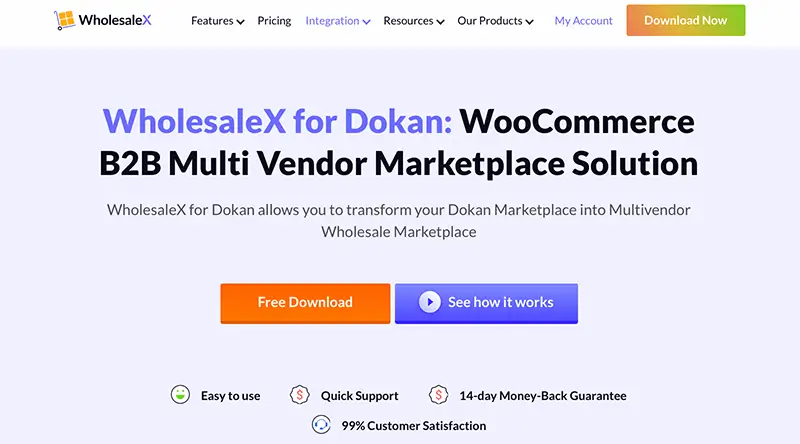
Leave a Reply