Are you searching for a genuine ProductX WooCommerce blocks plugin review? If so, then you’ve arrived at the right destination to know that.
WooCommerce is the first thing that comes to mind for starting an online store. One thing though, the WooCommerce plugin alone isn’t enough if you want to increase the conversion rate of your store. Or, get more user attention.
For that, you require additional plugins or extensions. And there are tons of WooCommerce extensions available by which you can enhance the functionality of your online store. Among them today, I’ll be talking about the ProductX WooCommerce blocks plugin.
It’s a Gutenberg WooCommerce blocks plugin that is responsible for expanding the WooCommerce functionalities. Particularly, it helps you create elegant and stylish product layouts for your WooCommerce store.
Now, you might be wondering if it’s the best available option in the market? Don’t worry, this article will make everything crystal clear to you regarding this ProductX WooCommerce blocks plugin.
Table of Contents
A. ProductX Overview
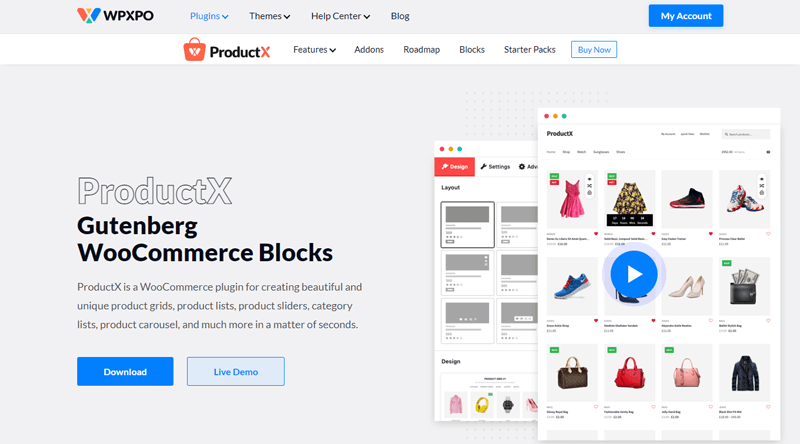
ProductX is a flexible Gutenberg product blocks plugin for WooCommerce. It adds different kinds of product blocks for your WooCommerce product pages. As a result, you can make your online store look more eye-catching and professional.
Remember that, you have complete freedom to create your product pages the way you like with this plugin. It makes product listing so much easier.
The WooCommerce product grid, list, and category blocks allow you to display products in style. Wait there’s more. You can also showcase products in a slider.
It comes with bulks of powerful features like product comparison, quick view, wishlist, and product image flip. So, it is considered an all-in-one solution that every eCommerce website needs.
Moreover, ProductX is compatible with multilingual plugins like WPML and Loco Translate. This way, your site can be translated into multiple languages.
ProductX is a freemium plugin. This means it’s available in both the free and paid versions.
You can download the free version from the WordPress.org plugin’s directory. Similarly, you can upgrade to the premium version to use all the advanced features.
B. Amazing Gutenberg WooCommerce Blocks That Come With ProductX
Let’s check out what exciting blocks are provided by the ProductX WooCommerce blocks plugin in this section of the review.
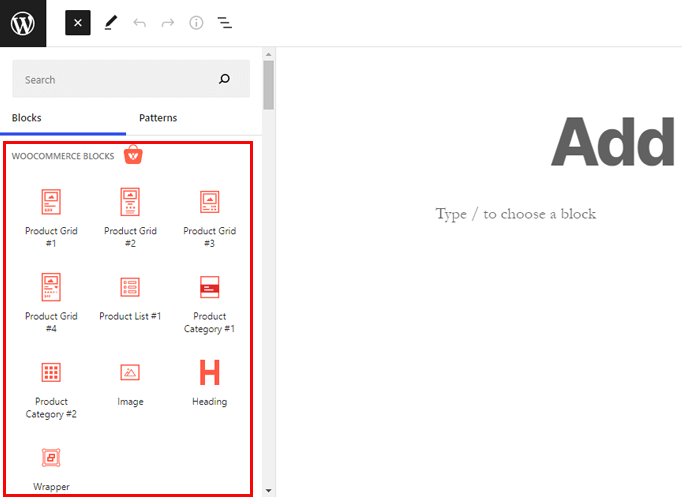
i) Product Grid
Product Grid block showcases your post in the shape of a rectangular grid. You’re free to choose from 4 different grid blocks layout.
ii) Product List
This block displays your WooCommerce products stunningly in a list format. It’s the perfect option for showing many products in a small area.
iii) Product Category
This plugin offers two different product category blocks. For more fluid navigation, displaying products in categories is essential.
iv) Heading
Heading block lets you add a heading to a specific section. Note that, it offers more options compared to the default heading block in Gutenberg.
You can simply add your heading title and use the available block settings to change its appearance. In fact, ProductX offers 20 pre-designed heading styles that you can apply with a click.
v) Wrapper
Wrapper block allows you to build a container for another block. For differentiating your page content you can use the wrapper block. With that, you can add a new block inside it so that it looks different from other content.
vi) Image
With the name, you might’ve guessed it, you can add product images to your pages with this block.
Also, you can add hover animation, border radius, an overlay, etc to your images from the settings panel.
C. Main Features of ProductX WooCommerce Blocks Plugin
ProductX WooCommerce blocks plugin comes with an exciting set of features for building a conversion-focused online store. Below I’ve listed some of the major features of the plugin, so let’s have a look at them.
1. Predesigned Starter Packs and Block Designs
The block library of the plugin features a total of 6 pre-designed free and premium starter packs. Before choosing, you can have a live preview of each of them. Then, you can import a suitable template for your WooCommerce product pages.
In addition to that, it includes 20+ ready-made block designs. So, instead of full-page, you can add only the required sections for your product pages too.
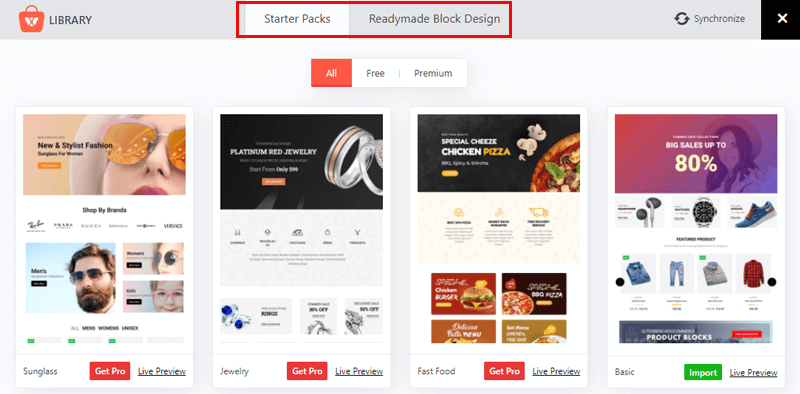
More specifically, you can use this block design for Product Grid, Product List, Product Category, etc. You can choose the design you like and customize it as per your needs.
2. Advanced Query Builder
This feature is handy for showcasing your WooCommerce products based on different criteria.
The query builder lets you create a custom query for your product grid. And you’ll be glad to know that you don’t have to code to make queries for each block.
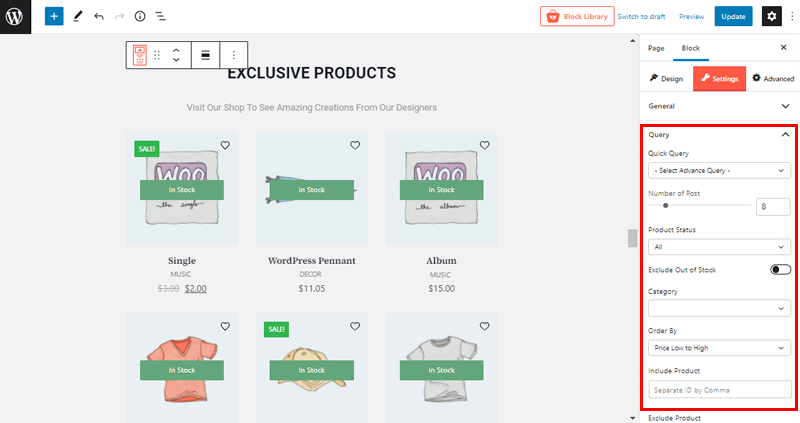
In the block settings panel, you’ll see pre-built queries like the Number of Posts, Category, Tag, Order By, Offset, etc. This makes creating a custom query a breeze. You can further tweak them if you want.
3. Ajax Powered Product Filter
Product filtering is an important tool to help your visitors narrow the product they’re searching for. It’s a must-have functionality if your WooCommerce store is big and has too many products.
ProductX comes with a powerful Ajax-powered product filter. It allows your visitors to choose their favorite category and easily look for the products they are interested in.
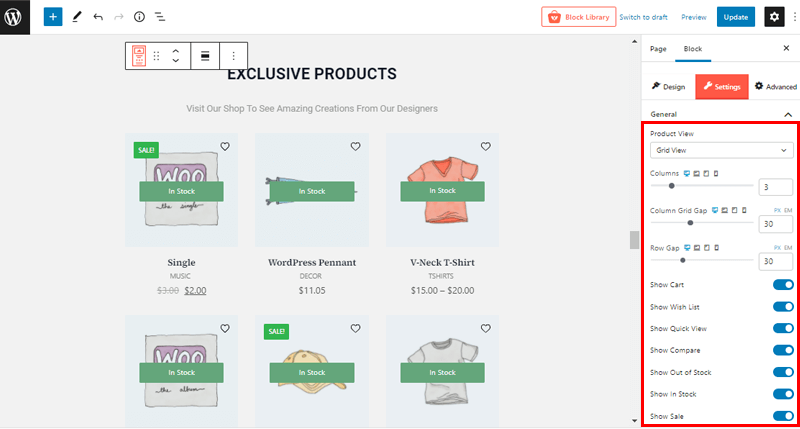
When your site visitors use these filters, results appear on that same page without having to reload the entire page. This happens because product filters of ProductX are powered by Ajax Technology.
4. Pagination and Load More
There are two different pagination types in the ProductX. One is default pagination and the other one is load more. You’ll see these options commonly for post lists and post grids.
This plugin comes with the Ajax-powered system, so the content loads automatically. This means no need to reload the page again and again. This whole pagination mechanism is; a certain part of the block loads by replacing the previous content.
5. Available Add-ons
ProductX comes with tons of add-ons for adding extra functionalities to it. In the free version, you get add-ons like Builder, Wishlist, Compare, Flip Image, Quickview, Saved Template, and Wishlist.
Similarly, you’ll get 5 more add-ons in the premium version. They are Pre-order, Stock Progress Bar, Call for Price, Backorder, and Partial Payment.
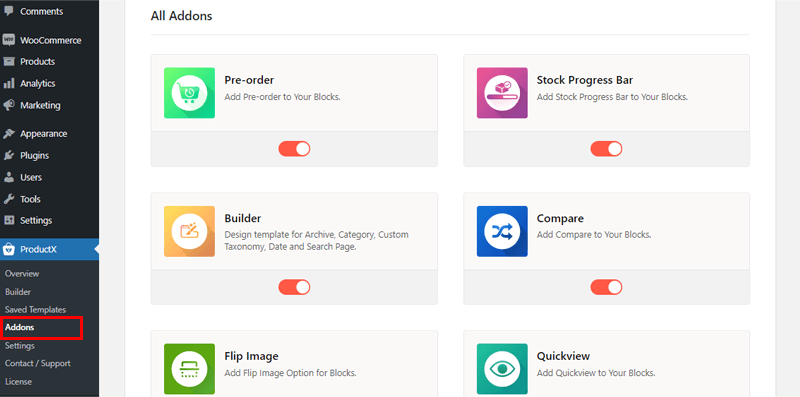
Let’s understand each of these add-ons better:
- WooCommerce Builder is a complete solution to create templates for archive, shop, and single product pages.
- Wishlist add-on allows you to create a custom page. And you get to choose from two different kinds of wishlists.
- With the Quick View add-on, your site visitors can have a glimpse at product details on the Home, Shop, and Category pages.
- Compare add-on lets you build a custom compare page. And you’re free to choose from two different kinds of product comparisons.
- Flip Image add-on allows you to flip the featured image with another image from the product gallery.
- Save Template add-on allows you to build templates by adding the available product blocks.
- Pre-Order add-on lets you make your WooCommerce store’s products ready for pre-orders. This way, users can place orders for products that are yet to be released.
- Stock Progress Bar adds a visual indicator that displays all the sold and remaining stock of the products.
- Call for Price add-on allows you to add a call button so that customers can get to know about the price of a product.
- Using the Backorder add-on you can take orders for temporarily out-of-stock products.
- Partial Payment add-on helps the buyers to get their favorite products without having to pay the full price.
D. How to Install and Setup ProductX Plugin?
In this section, I’ll show you how to install as well as set up the ProductX plugin. So, simply follow these steps.
1. Installing the ProductX Plugin
The installation method of both the free and premium versions of the ProductX plugin isn’t that difficult and time-consuming. So, anyone can do this on their own by following this guide. Now, let’s see how it’s done.
Installing the Free Version of the ProductX Plugin
To install the free version of the ProductX plugin, firstly, log into your WordPress dashboard. And from there, we’ll install this plugin.
Now, from your WordPress dashboard, head into Plugins > Add New. With that, you’ll be redirected to another page.
On the top right side of the screen, you’ll see a search box. There you can type ‘ProductX’. Once it appears, you’ve to simply click on the Install Now button to start the installation of the plugin.
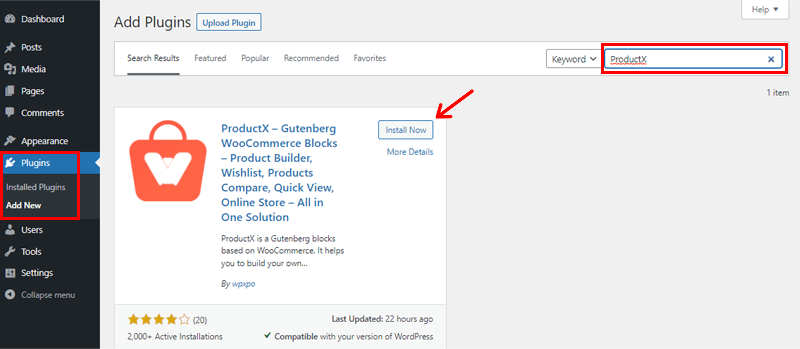
After waiting a while, Activate button will show up. You must click on it to get the ProductX plugin activated on your site.
Installing the Paid Version of the ProductX Plugin
If you’re thinking of using the paid version, then at first you need to buy it. So, let’s see all the steps required to purchase and activate ProductX Pro on your site.
You’ve to visit the WPXPO’s landing page to purchase ProductX Pro.
On the navigation area, you’ll see a Buy Now button. Click on it, and you’ll be redirected to the ProductX pricing page.
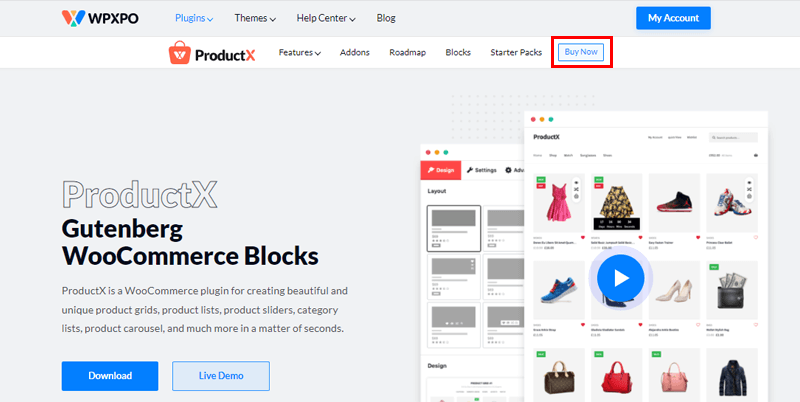
There are 3 pricing options available, pick one plan and click on the Get Started button.
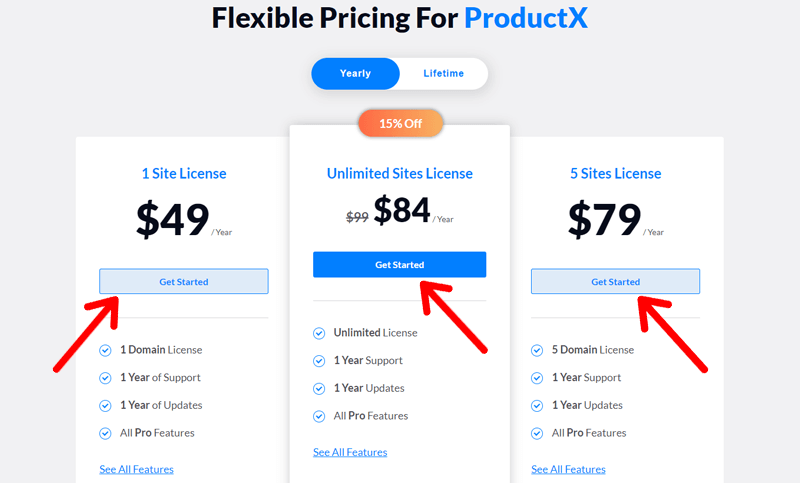
This way, you can purchase the plugin and download the zip file on your local PC.
Uploading, Installing & Activating ProductX Pro
To install the ProductX Pro plugin, you must upload the downloaded zip file. For that, you’ve to go to your WordPress dashboard.
And from there, head on to Plugins > Add New.
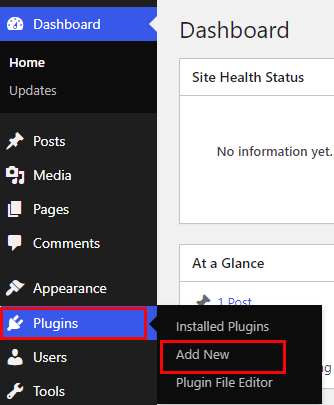
Next up click on Upload Plugin and then Choose File. There, you’ve to select and upload the previously downloaded zip file. Lastly, click on the Install Now button, and after that Activate the plugin.
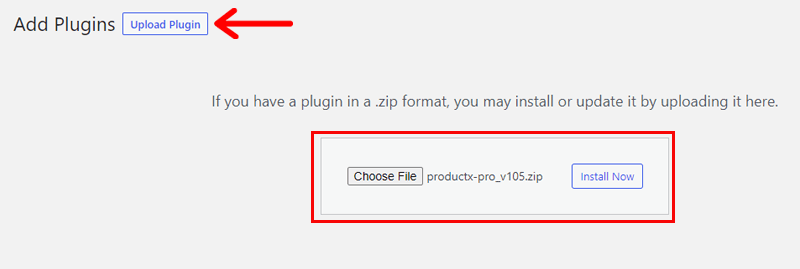
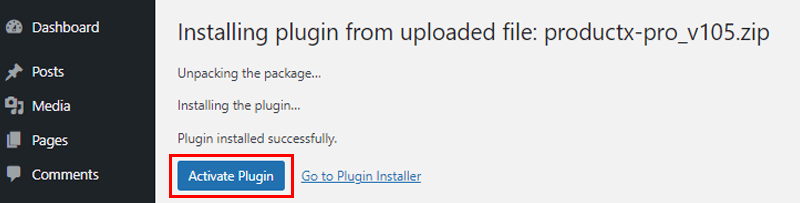
Similarly, you’ll see a license key page where you need to enter the license key and save it. That will activate your license key.
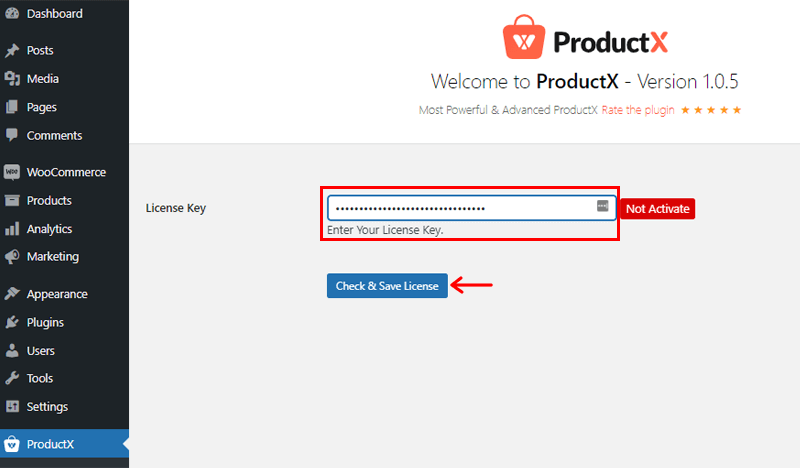
Note: ProductX is a plugin that expands the WooCommerce functionalities by offering essential blocks. Therefore, you’ve to install the WooCommerce plugin as a must. Only then you’ll be able to use the ProductX plugin.
2: Setting Up the ProductX Plugin
After activating the plugin successfully, the ProductX menu will appear on your dashboard. There are other sub-menus in this ProductX menu.
Right there you’ll see the Settings section, and inside there lies the General Settings option. From there, you can make the desired changes that you want on your site.
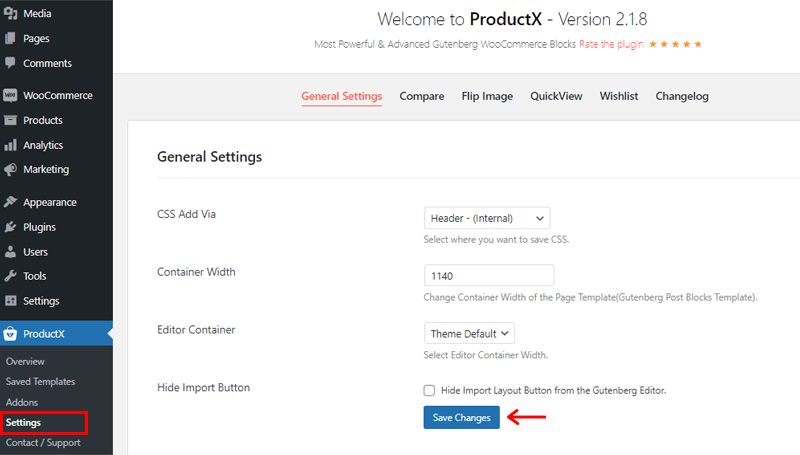
After that, click on the Save Changes button to save the changes if you’ve made any.
E. How to Create a Product Layout Page Using ProductX?
Here, I’ll be demonstrating to you how to use this plugin to create a product layout page. To do that, I’ll be taking the help of the ProductX’s starter pack.
One thing to keep in mind is firstly you have to create and publish your products in different categories. Only then you are ready to follow the below-mentioned steps rigorously.
I’ve imported WooCommerce demo products for the upcoming demonstration.
Add a Starter Pack Template to Create a New Product Page
First and foremost, you’ve to create a new product page. To do so, go to Pages > Add New.
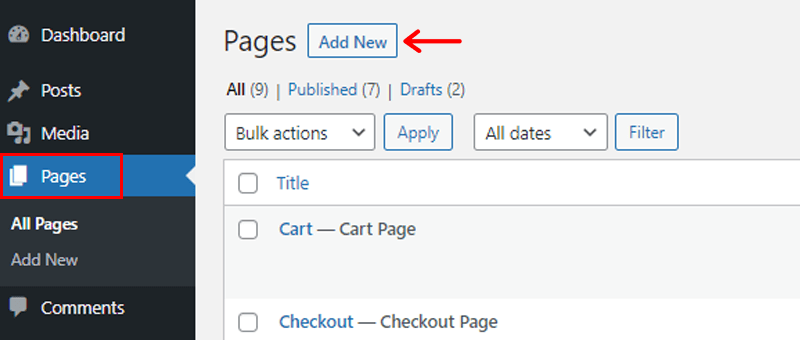
That’ll take you to the Gutenberg Block Editor. Now, give a title for the page such as ‘My Store’.

There, you’ll see the Block Library option at the top right side of the navigation bar. By clicking on it, you’ll see stunning starter packs and ready-made block designs. Each of these starter packs and ready-made block designs is categorized into free and premium options.
Here, I’ll be focusing only on the Starter Packs section. So, choose a template that you like for your product page. You can even see a preview of the template by clicking on the Live Preview option.
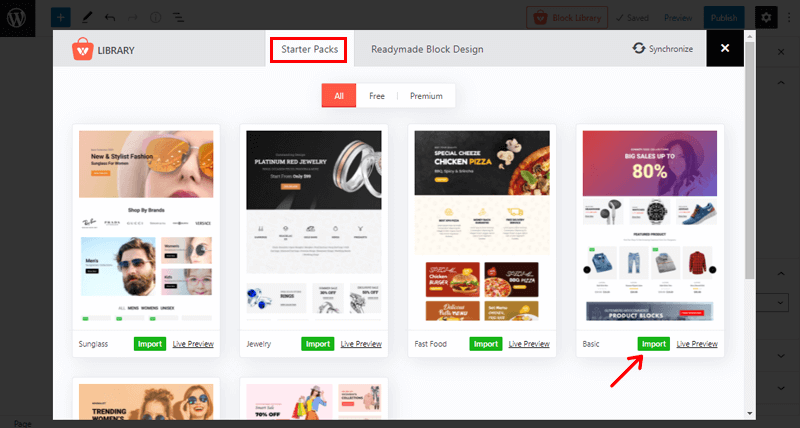
Once you figure out the one for your store, click on the Import button.
After waiting for a while, the template will show up in the editor. You can save your work up to this point by clicking the Save draft option.
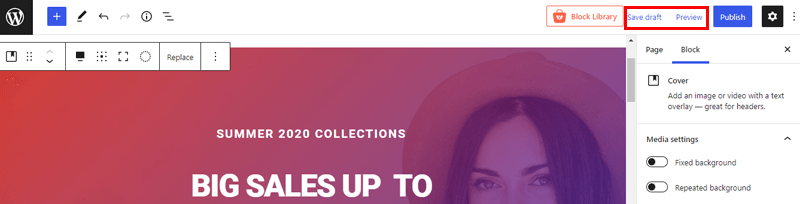
Now, click on the Preview option to see how your product page looks.
Thereafter, you can publish your product page by clicking the Publish button.
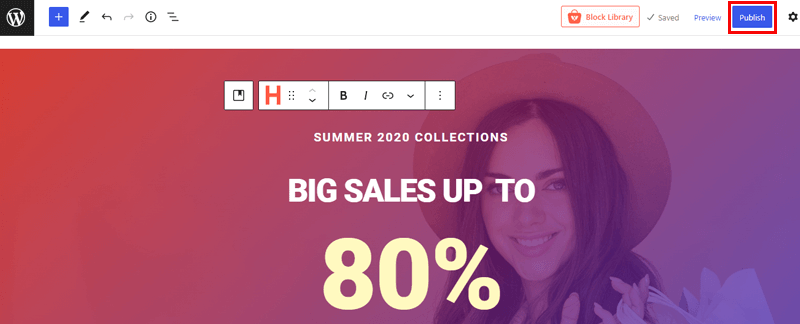
P.S. The steps are the same for inserting the templates and ready-made section blocks. So, you can follow the same procedure for adding a ready-made section as well.
Insight into the User Interface of ProductX
Earlier, we had created a product page by adding a starter pack template. Now, let’s have a closer look into the User Interface at ProductX to further customize it.
On the left-hand side is the preview of the product page. Now, you can select the blocks and make the desired changes from the right-hand side.
Right after selecting a block, you’ll get options to change the block type, move the block up/down, change alignment, etc.
Furthermore, you can even add a new block or remove the existing one, as per your site’s requirement.
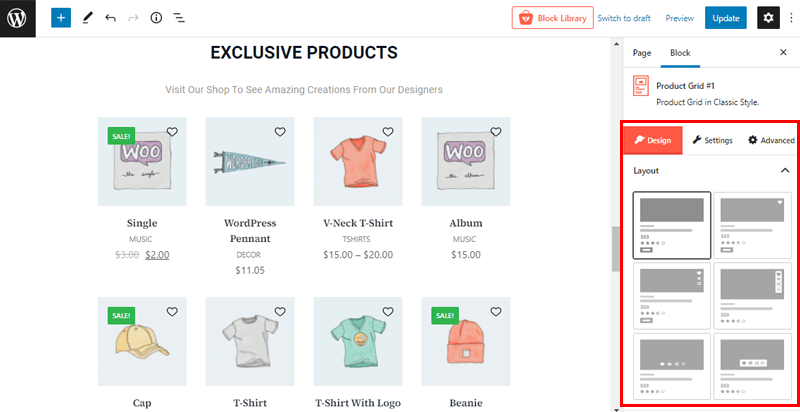
After clicking on a block, you’ll find a Block section on the right-hand side. On the top, you’ll see the name of the block style that you’ve selected. Below that, there are 3 different options:
I) Design
Design option includes 3 different elements:
- Layout: This section offers multiple layout designs.
- Design: It suggests new block designs for showcasing your WooCommerce products.
- Advanced: You can add additional CSS classes to the product designs.
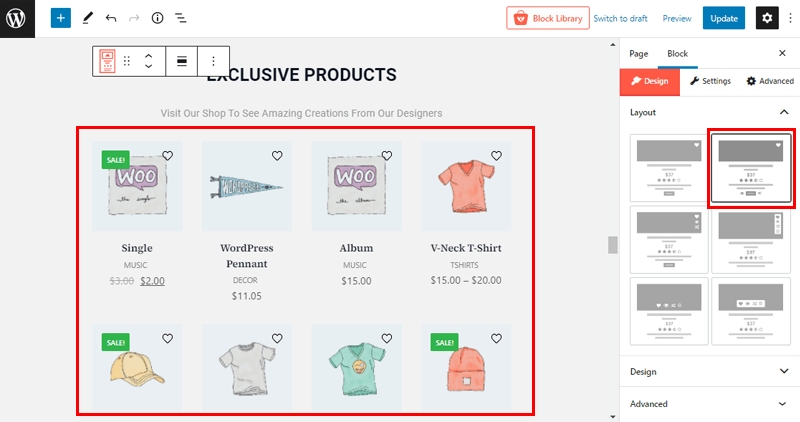
II) Settings
Here, you’ll see tons of settings for customizing each portion of your product block. And these settings differ according to the type of block you select. Some of the common settings that you can discover here are Image, Title, Category, Filter, etc. Besides that, let’s dig deep into a few other important settings:
- General: From here, you can show/hide different contents of the block. Also, you can display the products in either grid or slide view.
- Query: This option allows you to use the pre-built query to present your content based on various criteria.
- Overlay Meta Elements: You can set elements like color, background color, border, border radius, padding, etc.
- Price: You can set price color, typography, and padding.
- Review: From here, you can manage empty color, fill color, and margin.
- Sales: It allows you to manage sale text, position, design, and style.
- Cart: Here, you can insert cart text and active text. There are options to set typography, color, spacing, padding, and more.
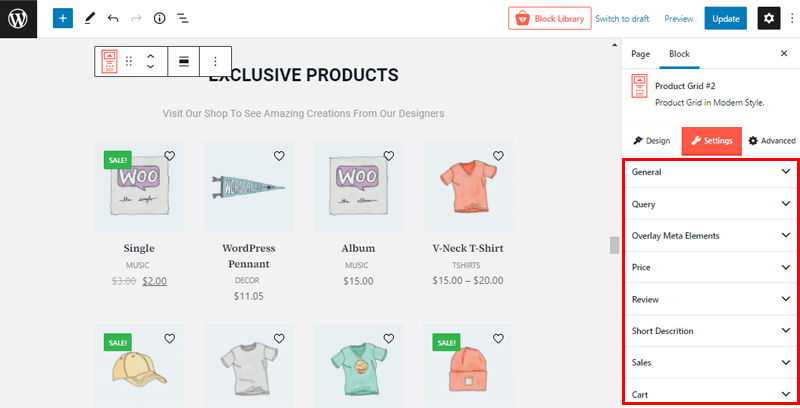
III) Advanced
Depending on the design you’re using for your product page, there are a few advanced settings available. These are:
- General: This option allows you to set margin, padding, background, border, border-radius, etc.
- Responsive: From here, you can hide a specific block on all the screen sizes.
- Custom CSS: Provides you with a large text area for adding your own custom CSS.
- Advanced: It contains a text area where you can add additional CSS classes.
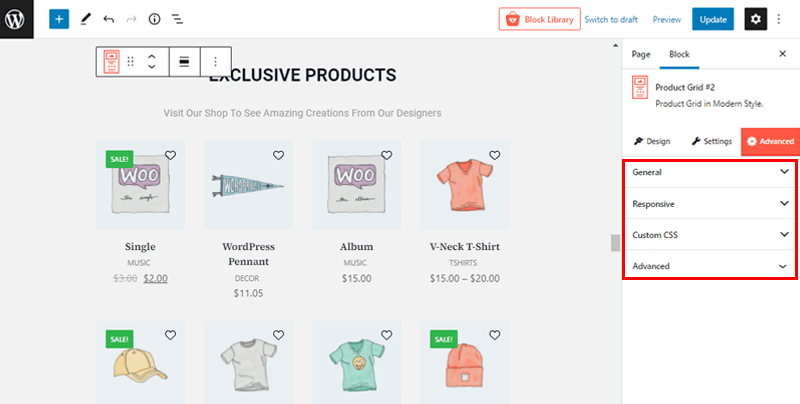
Preview the Product Page
Here is the screenshot of the product page that I’ve created with the use of the ProductX plugin. Surprisingly it took not more than a few minutes, and it’s ready to use.
I recommend you to give it a try by yourself. By following the above-mentioned steps, you can effortlessly craft your product page in no time.
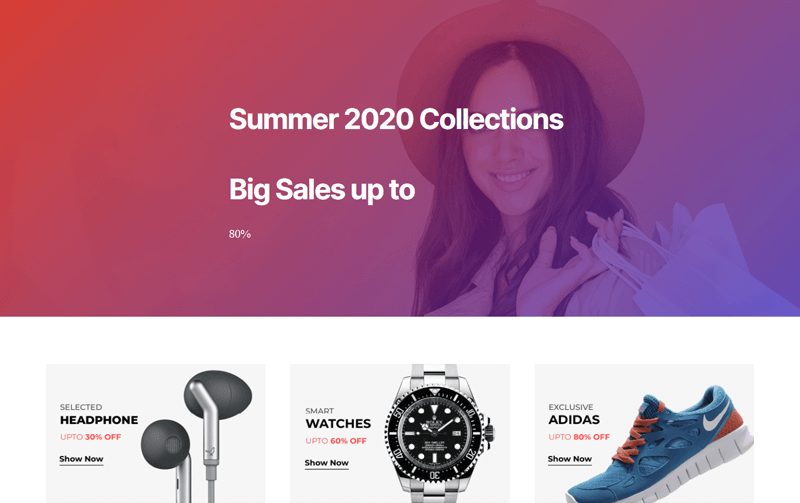
F. ProductX Support
ProductX is not only great in terms of features and design, but its customer support is also top-quality. This is vital because, at some stage, you might get stuck when using a plugin.
ProductX is a beginner-friendly plugin. Still, if any issues or problems come, then the support team provides you with the solution. Now, let’s look at the customer support options you’ll get with the ProductX plugin.
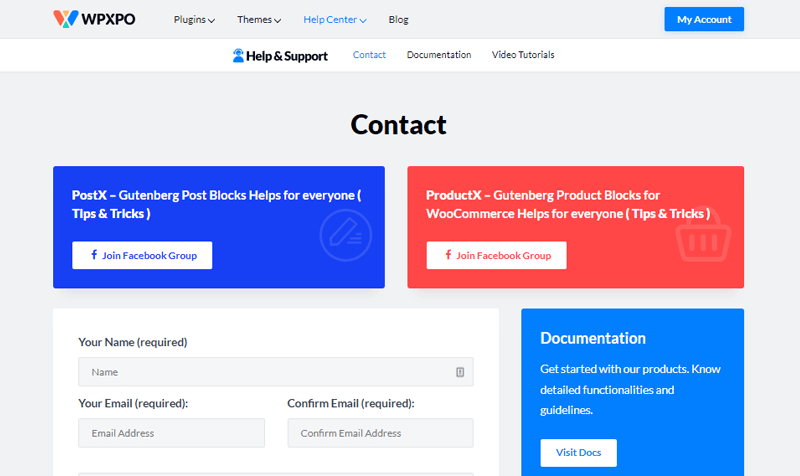
First and foremost, you can discover its Support Forum on WordPress.org. On the official website of ProductX lies a Help Center. There you’ll see several customer support options for the users.
You can join the Facebook group to get all the tips and tricks about this plugin. There is also documentation, and video tutorials to have in-depth knowledge regarding the functionalities of ProductX.
Premium users can receive fast support from the team and developers. All you have to do is create a ticket by filling out the form from the Contact page. And they will answer or reply to your support issues in no time.
Furthermore, there is a Blog page where you can see news and articles related to the ProductX plugin.
G. ProductX Pricing
As said earlier, the ProductX plugin comes up in both the free and premium versions. You can download the free version from WordPress.org with ease.
Honestly speaking, the free version has all the essential features you need for creating a well-organized online store. So, if you’re just starting, then it’s the ideal way, to begin with.
However, if you want no design limits, then the premium plan is what you should go for. It’s not that costly either, so you can upgrade your plan without thinking much.
ProductX consists of 3 different pricing plans. You can select from either its yearly or lifetime package.
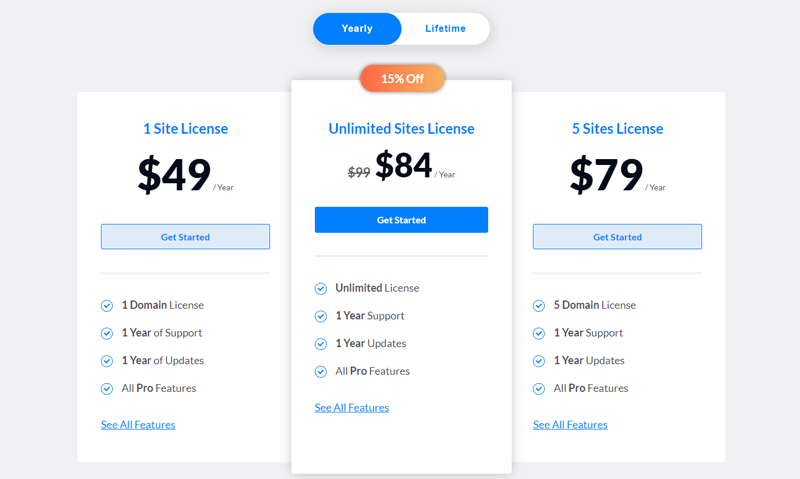
Its yearly package looks like this:
- 1 Site License: $49/year, 1 domain license, 1 year of support, 1 year of updates.
- 5 Sites License: $79/year, 5 domain licenses, 1 year of support, 1 year of updates.
- Unlimited Sites License: $84/year, unlimited domain licenses, 1 year of support, 1 year of updates.
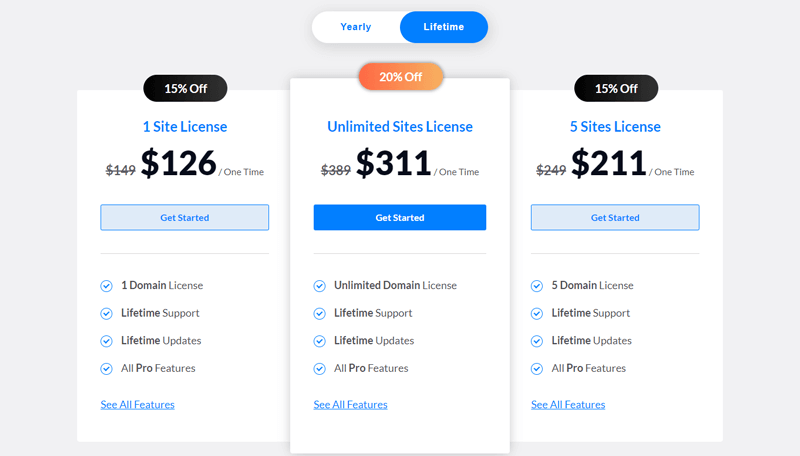
Its lifetime package looks like this:
- 1 Site License: $126/One-time payment, 1 domain license, lifetime of support, lifetime of updates.
- 5 Sites License: $211/One-time payment, 5 domain license, lifetime of support, lifetime of updates.
- Unlimited Sites License: $311/One-time payment, unlimited domain license, lifetime of support, lifetime of updates.
In fact, if you found ProductX not up to the standards, then they’ll refund your money. Basically, it offers a 14-day money-back guarantee.
H. Pros and Cons of ProductX
Till now, we’ve only talked about how amazing this plugin is. Here, we’ll be looking at both the positive and negative aspects of ProductX. So, without any further delay, let’s see them.
Pros of ProductX
- Easy to use for non-tech-savvy users.
- Integrates seamlessly with popular page builders like Elementor.
- Optimized for speed and performance.
- Tons of customization options.
- Supports all the Gutenberg compatible themes.
- Provides regular updates.
- Offers super-fast support.
- Affordable pricing options.
Cons of ProductX
- The documentation section can be extended a bit.
- Free users have access to only a few starter packs and design templates.
I. ProductX Alternatives and Competitors
Despite ProductX being an outstanding plugin, it may not be liked by all. In such cases, you’ve to look for other alternatives. So, the best alternatives for ProductX that I’ve found are:
1. WooCommerce Blocks

WooCommerce Blocks is one of the best product block plugins available on the market. You can display your products on posts and pages beautifully with the use of this plugin.
It provides a variety of Gutenberg blocks that you can use to create your WooCommerce store. To be more specific, you’ll get Featured Product Block, Hand-Picked products Block, Top Rated Products Block, etc.
Pricing:
WooCommerce Blocks is a free plugin. You can download it from the WordPress.org plugin’s directory.
2. Product Blocks for WooCommerce
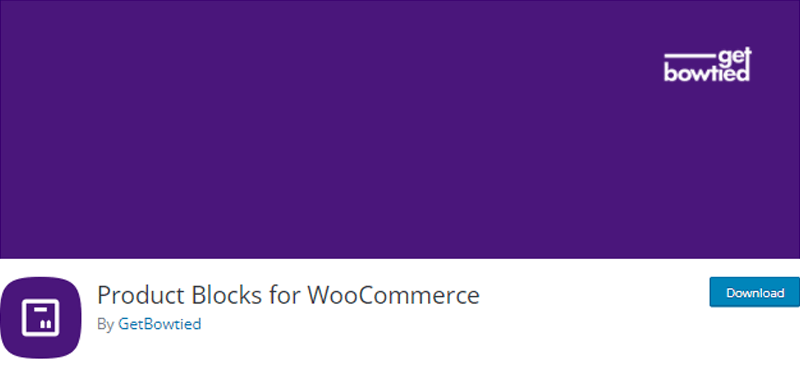
Product Blocks for WooCommerce is another ideal alternative for ProductX. After installation, this plugin enhances the features of the Gutenberg Block Editor with WooCommerce-specific blocks.
More specifically, this plugin offers 8 blocks, including a carousel, product slider, product list, and much more. You’ll get 3 types of grids for displaying product categories in the Grid block. Or, you may slide products vertically with the Vertical Product Slider block.
Pricing:
Product Blocks for WooCommerce is free of cost. You can get it from the WordPress.org plugin’s directory.
3. Qubely
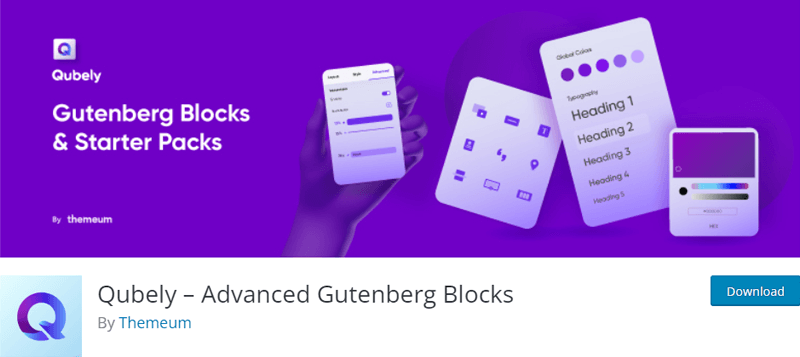
Qubely is the advanced Gutenberg block toolkit to build a website in moments. The plugin offers advanced Gutenberg blocks to reduce the limitations of the Gutenberg editor. Qubely offers blocks like row, button, testimonial, heading, counter, etc.
These blocks are easy to customize and can be used even by beginners. Not only that, it includes readymade sections and starter packs for building professional websites in minutes. More advanced Gutenberg blocks, pre-designed sections, and starter packs come in the premium version.
Pricing:
Qubely is a freemium (available on both the free and premium versions) plugin. You can download the free version from the WordPress.org plugin’s directory. The premium version is available in various pricing plans:
- Individuals: $39/year, 1 site license, updates for 1 year, priority email support.
- Freelancers: $59/year, 5 sites license, updates for 1 year, priority email support.
- Agencies: $99/year, unlimited sites license, updates for 1 year, priority email support.
J. Is it the Best WooCommerce Blocks Plugin? – My Verdict
ProductX is the perfect WooCommerce blocks plugin for anyone looking to create and grow their eCommerce business. You’ve full control over how you want to display your products with this plugin.
Coming to this point, you might’ve understood that this is the most complete plugin for WooCommerce.
Without a doubt, every store owner should have this plugin as it contains a multitude of features. And with that, you can make your WooCommerce products page look elegantly beautiful.
Only then, you’ll be able to get more user attention and sales from your WooCommerce store. Surprisingly, even with the use of the free version, you can achieve this target.
ProductX Pro is even bigger and better in terms of features and functionalities.
In my eyes, this is one of the best WooCommerce extensions available in the market. So, I suggest you install this plugin on your site without any doubt.
Conclusion
That’s a wrap! You’ve reached the end of this ProductX review article. I believe that through this article, you got to know about all the ins and out of this ProductX WooCommerce blocks plugin.
If you have any queries, then feel free to comment below. I’ll try my best to guide you with a speedy response.
You can also read more of the articles on Scrollsequence review.
Before leaving this site, don’t miss out to follow me on LinkedIn and Twitter to get updates on similar articles and themes-related news.
Leave a Reply